Which is the best configuration for apiary monitoring in a professional beekeeping environment? This is one of the first questions asked by our future customers. In this post we will explore several options that you could consider when using BroodMinder.
In the most common approach, professional beekeepers want to use a system to remotely monitor their hives. Primarily they want to know about the nectar flows – a classic – but also about colony development and health status. Also local weather, foraging and nectar conditions are extremely useful to catch the whole picture. This is typically the kind of information that needs to be transmitted in real time. From this point of view, The master piece of the system will be the BroodMinder-Cell Hub in whichever of its available configurations (Naked, Weather or Solar).

Checking cellular network coverage
It is important to check that your apiary is located in an area with 4G coverage. You can easily test it with your smartphone. But don’t stop there because the SIM card included in our BroodMinder-Cell Hub can connect with multiple carriers. So even if you can’t get a signal at your apiary location, maybe another carrier offers better coverage. The SIM card will use the most efficient signal.
From the Bluetooth side (Hub <==> devices), it will cover a variable range depending on devices. For scales the range can go up to 20-30 meters (60-90 feet), while for inner devices the range will be shorter 10-15m (30-45ft).
Which sensors should I install?
You will find all available devices for Pro beekeeping in the BroodMinder professional range collection. For sure your equipment may be composed of a BroodMinder-W4 scale plus one or a few BroodMinder-T2 internal hive monitors and of course a BroodMinder-Cell Hub.
Why BroodMinder-W4?
BroodMinder-W4 is a scale focused on professional beekeeping. Why is it different from our W and W3 models? Because we followed specific design guidelines taking into account migratory beekeeping needs. Here is a summary of the most important aspects W4 takes care:
- First of all it measures full weight to overcome bad leveling which is always the case in commercial yards.
- Second it is light-weight and takes small space in your truck
- Third is ultra robust allowing for extreme overloads up to 450kg (880lb). It copes with permanent installation on palets and extreme strapping on the trailer.

Basic configuration : weight + weather
The basic configuration is composed by a W4 scale and a Weather Cell Hub. With this set-up you can remotely monitor nectar-flows with a good accuracy. It will also inform you about foraging and nectar flow indexes through monitoring ambient conditions.
We have packaged it for you in the Kit Pro Starter for 1 hive

However, from our experience, monitoring weight on a single hive is an essential but not sufficient condition. There are two reasons for that : First is that weight from one hive may be biased from what other hives are doing. You may have selected a strong, medium or weak hive. What's the deal with the other ones?. Second is that this hive may have an unexpected trajectory having, for example, a queen laying blockage that wouldn't misslead your decisions.
To address those issues there are two options : 1. install inner sensors to monitor brood and/or 2. install extra scales to have a more representative information on weight. We will see that the former one is available at an extra marginal cost
Standard configuration : weight + weather + brood
This set-up is composed by a BroodMinder-W4 scale together with one brood sensors BroodMinder-T2 in hive #1 and maybe a second or third brood sensor in hives #2 and #3. Having this set-up in place you will deal with them as follows:
- First you check hive #1. You start however checking brood from this hive. Lets say the brood on the hive is about 80%.
- Now you check weight on hive #1 and can link productivity with brood level.
- Finally you check hives #2 and #3. There is only brood available on them. Let's say one is at 70% and the other one at 90%. This means that their performance is below and above hive #1 which is the most straiht forward situation: you got an excellent assessment.
- However, let's imagine they both were above hive #1 : it means you have stronger hives in your apiary with greater productivity from what you're measuring with the scale on hive #1.
Kits are available for 2 and 3 hives in the Kit Pro Plus for 1 hive and Kit Pro Plus for 2 hives
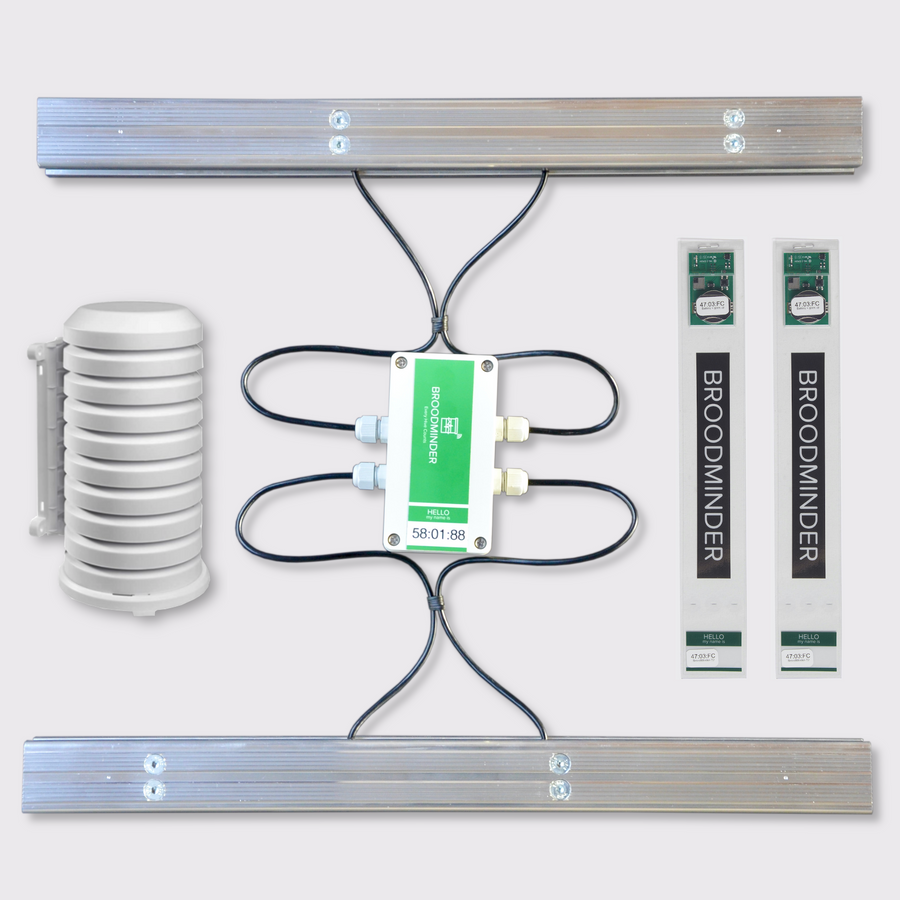
Advanced configuration : dual scale and brood monitoring
This set-up is composed of 2x BroodMinder-W4 scales together with 4x BroodMinder-T2. Therefore hives #1 and #2 are fully monitored while hives #3 and #4 have only brood. Then you will deal with them similarly to with the former configuration, but with extra weight and productivity input.
We have packaged it for you in the Kit Pro Plus for 4 hives

Managing monitoring with migratory beekeeping
If you migrate your apiaries, you are likely to have a “base” apiary and some “production” yards. With the base apiary, you can monitor the hives that should go into production. In this case, we equip the base apiary with a Cell Hub (solar model is ideal) that will remain on-premise. You can closely monitor the operations that will occur on this apiary: brood development, requeening, potential split, need for feeding, etc.
On the day of migration, you will check brood from your monitored hives so you will take the best ones to the production yard.
Regarding your production yard, we recommend you to install a second "migratory" Hub (weather model) that will follow you on all of your production yards.

With this configuration, it will be possible for you to monitor the hives of your base apiary (preparing or recovering) that you want to manage in the best possible way for production but also your production hives in order to identify any event (nectar-flow, ambient temperature) or anomaly (swarming, loss of queen...).
Before you move to your apiaries, you will be informed of colony development and productivity on each yard. For example, if you notice a strong nectar-flow you may need to load some extra supers. On the other hand, if nectar-flow is not happening and hives consume available stores at high rate, maybe you need to prepare some syrup.
With this system, the two transmitters will ensure you the visibility of all the involved hives, no matter where they are located.
What about yards without cellular service?
If your apiary is located in a white zone, you may ask: what is the point of a real-time monitoring solution without an internet connection? It is true that the monitoring benefits will be lower, but it doesn’t mean that it is worthless! The sensors that are installed in hives measure their vital constants over the whole season. Even if a hive is moved to a white zone, the sensors will keep recording all kind of events. When you will go to your apiary, your smartphone and the Bees App will collect the data and transfer it to the cloud later, when you get back to a covered zone. You will therefore get an update of your hive situation and see potential swarming or loss of brood.
Conclusion
With BroodMinder you can monitor a representative set of your apiary. We have detailed here some strategies to do so in an efficent way, taking maximum advantage of all available devices without installing one on each hive.
We continue to add new features to our system on a very regular basis. If you have any questions about your particular use-case, please do not hesitate to contact us at support@broodminder.com. We will find a solution to your need.


